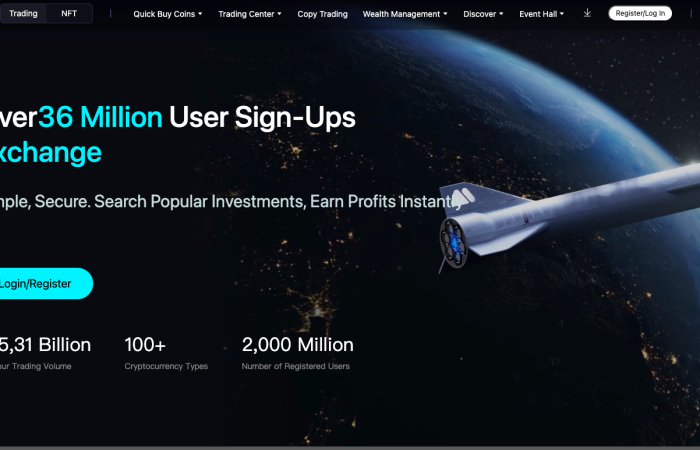Welcome to our Amazon Scams Warning, in which we give our visitors a heads-up about scams that can be encountered while shopping (and selling) on Amazon.com.
We provide information on the types of scams, how to spot them, and how to avoid them. Our warning emphasizes the importance of staying vigilant and following safe online shopping practices, and it also highlights the measures taken by Amazon to protect its customers from scammers.
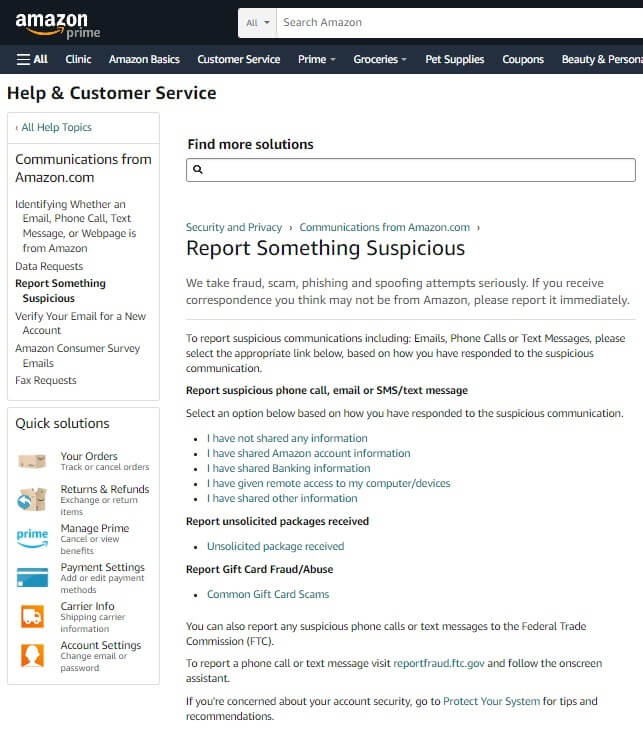
A real-life example of an Amazon scam victim
On April 10, 2023, we received the following complaint from a Delaware, USA person who claims having been scammed for $600 on Amazon.com:
I thought I was calling Amazon to request a refund, so I googled ‘Amazon billing’ and spoke to some people who convinced me that they were helping me. However, it turned out that they were gaining access to my accounts. It was my mistake because I gave them access. They kept assuring me that they were trying to transfer the refund money to my account and that I needed to calm down and trust them. Now, I feel embarrassed about what happened.
In this particular scam, the victim believed they were calling Amazon’s customer service line to request a refund. However, they actually spoke to scammers who claimed to be Amazon representatives.
The victim searched for ‘Amazon billing’ online and likely clicked on a phishing website that was designed to look like Amazon’s official site. The scammers on the other end of the line likely convinced the victim to download software or an app that would allow them to gain remote access to their computer or mobile device.
Once the scammers gained access to the victim’s accounts, they could potentially steal personal and financial information or make unauthorized purchases on their behalf. In this case, the scammers falsely claimed to be transferring refund money to the victim’s account and instructed them to trust them and calm down. The victim, unfortunately, fell for the scam and gave the scammers access to their accounts, leading to a loss of $600.
It’s important to note that scammers often use tactics like urgency, false promises, and impersonation of legitimate businesses like Amazon to trick victims into giving away personal and financial information. Customers should always verify they are speaking with a legitimate company representative before giving away sensitive information.
How Amazon protects its customers from scams
Amazon takes several measures to protect its customers from scammers and remove phishing websites from the platform. These measures include:
Automated technology
Amazon employs automated systems to detect and remove phishing websites from its platform.
Reporting tool
Customers can report suspicious emails, phone calls, or websites that may be involved in scams or phishing attempts to Amazon’s reporting tool.
Law enforcement referrals
Amazon works closely with law enforcement agencies to report scammers and investigate potential fraudulent activity.
Education and Awareness
Amazon provides resources and information to customers to help them identify and avoid scams, including tips on safe online shopping practices and warning signs of phishing attempts.
Two-factor authentication
Amazon offers two-factor authentication to help protect customers’ accounts and prevent unauthorized access.
Overall, Amazon takes a proactive approach to protecting its customers from scams and phishing attempts. However, it’s still important for customers to remain vigilant and take steps to protect themselves, such as verifying the legitimacy of a caller or website before sharing personal or financial information.
Amazon provides several guidelines to help customers protect themselves from scams while shopping on the platform. These guidelines include:
Exercise caution when installing software
Be cautious when downloading and installing software or apps, especially those that ask for your Amazon login information or other personal information.
Don’t provide payment information over the phone
Amazon will never ask you to provide payment information over the phone.
If you receive a call requesting payment information, hang up and report the call to Amazon.
Verify orders directly with Amazon
If you receive an email or other communication that appears to be from Amazon regarding an order, always verify the order directly with Amazon before providing any personal or financial information.
Amazon posted an article that provides tips to identify whether an email, phone call, text message, or webpage is authentic or a phishing attempt. It advises not to share personal information, open attachments or click on links from suspicious emails or text messages, and report suspicious communication to Amazon.
The article also lists some common signs of suspicious or fraudulent emails, text messages, and webpages that are not from Amazon, such as links to websites that look like Amazon but aren’t, requests to update payment information not linked to an Amazon order, and prompts to install software on your device.
The article also warns about phone calls asking for personal information and recommends reporting suspicious or fraudulent correspondence.
Be aware of false urgency
Scammers may try to create a false sense of urgency by claiming that your account is compromised or that you need to take immediate action.
Don’t let these tactics pressure you into providing personal or financial information.
Report suspicious communications
If you receive any communication you suspect may not be from Amazon, report it to Amazon’s reporting tool and visit the Message Center on Amazon’s website for more information on staying safe online.
Following these guidelines can help customers protect themselves from scams and phishing attempts while shopping on Amazon.
Other common Amazon scams to watch out for
Here are some more common Amazon scams that customers should watch out for:
Fake third-party sellers
Some scammers may set up fake third-party seller accounts on Amazon and list fake products at very low prices to lure customers into making purchases.
Once the customer pays, the scammer disappears, and the product is never delivered.
Gift card scams
Scammers may contact customers via phone, email, or text message and ask them to purchase Amazon gift cards to pay for a service or product.
Once the customer provides the gift card information, the scammer uses it to make purchases, and the customer is left with a worthless gift card.
An Amazon.com article informs customers about common gift card scams and offers tips to stay safe online. Scammers create a sense of urgency, ask for payment using gift cards, and instruct victims to provide the claim code by phone, text message, or email, and then disappear.
Customers are reminded to never use Amazon gift cards for payment outside of Amazon or its affiliated properties, not to provide gift card details to someone they do not know or trust, and to report fraud or scams. The article also highlights some common scams that may involve gift cards or other gift card brands sold by Amazon, such as:
COVID-19 Scams
In this scam, scammers pretend to be an organization’s boss, pastor, professor, or leader and send unsolicited emails or text messages requesting that the victim purchase Amazon gift cards to assist in COVID-19 treatments or efforts.
The scammers often create a sense of urgency by claiming that the situation is urgent and requires quick action.
If you receive such a message, you should try to contact the person requesting the gift cards directly using a phone number or email that you know is theirs.
Always be suspicious of anyone who contacts you and demands money quickly.
Social Security or Identity Theft Scams
In this scam, the victim receives an unexpected phone call or unsolicited email claiming that there is a problem with their Social Security number, account, or benefits that need to be resolved immediately, or they will face arrest or other legal action.
The scammers may also claim that the victim needs to make a payment to receive assistance for an identity theft issue or in exchange for a Social Security benefits increase.
If you receive a call from someone claiming to be from the Social Security Administration or another government agency and they want you to pay a fine or fee using gift cards, prepaid debit cards, wire transfers, cash, or internet currency, it is likely a scam.
Job offer scams
In this scam, the victim receives an unexpected phone call offering a work-from-home job with Amazon. The scammer may claim that the job offers flexible hours and the potential to make thousands of dollars a month.
Once the scammer informs the victim that they have received a job offer, they may request that the victim pay a start-up fee or purchase a starter kit with Amazon gift cards.
It is important to note that any Amazon job opportunities will be posted on Amazon.com/jobs, and will not require you to purchase equipment or pay any initiation fees.
Fake Online Listings Scam
In this scam, the victim finds an item advertised online, such as concert or event tickets, a vehicle, pet, or rental property, and is instructed to pay using Amazon or other branded gift cards sold on Amazon and provide the claim codes via email or phone.
The item is often priced far below market value, and the seller may claim they need to sell it quickly because of a life event that creates a sense of urgency, such as moving, divorce, the death of a loved one, or military deployment.
Note that a legitimate transaction with an Amazon.com seller can only be completed through the checkout page and will never occur off Amazon.com.
Account hacking scams
Scammers may email customers claiming that their Amazon account has been hacked and ask them to click a link to reset their password.
The link leads to a fake Amazon login page, where the customer enters their login information and unknowingly gives it to the scammer.
The scammer then uses this information to access the customer’s Amazon account and make fraudulent purchases.
Fake order confirmation emails
Scammers may send fake order confirmation emails to customers, claiming that they have made a purchase on Amazon and asking them to click on a link to cancel the order if they did not make the purchase.
The link leads to a fake Amazon login page, where the customer enters their login information and unknowingly gives it to the scammer.
The scammer then uses this information to access the customer’s Amazon account and make fraudulent purchases.
Phishing emails
Scammers may send phishing emails to customers, posing as Amazon and asking them to provide personal information or click a link to verify their account details.
The link leads to a fake Amazon login page, where the customer enters their login information and unknowingly gives it to the scammer.
The scammer then uses this information to access the customer’s Amazon account and make fraudulent purchases.
Always double-check the sender’s email address and hover over links to see where they lead before clicking on them.
Refund scams
Scammers may contact customers and claim that they are due a refund for a purchase they made on Amazon.
They will ask the customer to provide their credit card information or bank account details so that they can process the refund.
Once the customer provides this information, the scammer uses it to make fraudulent purchases or steal money from the customer’s account.
Unsolicited phone calls
Scammers may call you pretending to be Amazon employees and ask for your personal or financial information.
They may claim that there is a problem with your account or that an order has been placed using your account.
Amazon will never call and ask for your personal information, so be wary of unsolicited calls.
Prime Membership Scams
In these scams, you may receive unexpected calls, texts, or emails referencing a costly membership fee or an issue with your Amazon Prime membership. These fraudsters try to convince you to provide payment or bank account information to reinstate your membership.
Remember, Amazon will never ask you to provide payment information for products or services over the phone.
To verify your Prime Membership status or make payments, log into your Amazon account directly and navigate to ‘Your Account’.
Account Suspension/Deletion Scams
These involve scammers sending you messages stating that your Amazon account will be suspended or deleted. They’ll urge you to click on a fraudulent link or verbally provide information to “verify your account.”
If you comply, you’re tricked into providing sensitive account information like payment details or login credentials.
Remember, Amazon will never ask you to disclose your password or verify sensitive personal information over the phone or on any website other than Amazon.com.
Always authenticate any communication before providing your information. For questions regarding your account status, visit Amazon.com directly or use their app to view your account details.
Review scams
Some sellers on Amazon may offer you a refund or free product in exchange for a positive review.
This is against Amazon’s policies, and you should never agree to write a fake review.
Shipping scams
Some scammers may send you an email or text message claiming that your package is delayed and asking you to click a link to update your shipping information.
This is a common phishing tactic, and you should always go directly to Amazon’s website to track your packages and update your shipping information.
Payment scams
Amazon posted an article about payment scams, which are fraudulent schemes in which scammers try to deceive victims into sending money, usually by promising a valuable item, service, or financial gain.
The scams can take many forms, such as phishing emails, fake websites, or phone calls, and they often involve the victim providing sensitive personal or financial information or sending money through untraceable channels.
Payment scams can occur on various platforms, including online marketplaces, social media, and email, and they can target individuals or businesses alike.
To avoid payment scams on the internet, don’t do business with a seller who directs you off the Amazon website, don’t send money to a seller who claims that Amazon or Amazon Payments will guarantee the transaction, don’t make a payment to claim lottery or prize winnings, don’t make a payment because you’re guaranteed a credit card or loan, don’t respond to an internet or phone offer that you’re not sure is honest, don’t make a payment to someone you don’t know or whose identity you can’t verify, and don’t respond to emails that ask you to provide personal information.
By being aware of these common Amazon scams, customers can take steps to protect themselves and avoid falling victim to scammers.
General Tips to Identify Scams and Keep Your Account Safe
- Trust Amazon-owned channels: Always use the Amazon mobile app or website when seeking customer service, tech support, or when looking to make changes to your account.
- Be wary of false urgency: Scammers may try to create a sense of urgency to persuade you to comply with their requests. Be wary whenever someone tries to convince you that you must act immediately.
- Never pay over the phone: Amazon will never ask you to provide payment information, including gift cards (or “verification cards,” as some scammers call them) for products or services over the phone.
- Verify links first: Legitimate Amazon websites contain “amazon.com” or “amazon.com/support.” Go directly to Amazon’s website when seeking help with devices/services, orders, or to make changes to your account.
For more information on how to stay safe online, visit the Security & Privacy page on the Amazon Customer Service site. If you receive communication (a call, text, or email) that you suspect may not be from Amazon, report it at amazon.com/reportascam.
Bottom Line
In summary, Amazon customers must stay vigilant against scams while shopping or selling on the platform.
Amazon has taken measures to protect customers from scams, such as removing phishing websites and reporting scammers to law enforcement. However, customers should also take responsibility and exercise caution by following guidelines such as verifying orders directly with Amazon, avoiding payment information over the phone, and being wary of false urgency.
Some common Amazon scams to watch out for include fake third-party sellers, gift card scams, and account hacking scams.
Amazon has taken measures to protect its customers from scammers by removing phishing websites and reporting scammers to law enforcement.
Exercise caution when installing software, do not provide payment information or pay over the phone, verify orders directly with Amazon, and be aware of false urgency.
If you receive any suspicious communication, report it and check the Message Center on Amazon’s website for more information on staying safe online.
By being aware of common scams and following best practices for online security, such as using strong and unique passwords, enabling two-factor authentication, and regularly checking account activity, customers can minimize the risk of falling victim to scams on Amazon and any online platform.
If you are a victim, please let us know by commenting below.
If you have lost significant money to online scams, do not lose hope. We can help you recover your funds!