Welcome to our PayPal Scams Center, where we collect reports from people who have fallen victim to PayPal scams.
In the article, you will find a brief description of different types of PayPal scams, including real stories, tips on preventing being scammed, and what steps you should take if you are a victim.
Introduction
Recently we received the following complaint from a Texas, USA, person who reports being scammed for almost $2K:
I received an email from PayPal on February 9th, and I decided to call the number provided. The person I spoke to claimed to be from the fraud department and informed me that six individuals had access to my IP address.
Unfortunately, I was coerced into downloading an app and instructed to transfer my funds to a cash app. Additionally, the individual provided instructions on how to engage in a Bitcoin transaction with the value of 999.
It appears to be a PayPal scam involving social engineering and fraudulent activities. Here are a few elements of the fraud:
- Impersonation: The person you spoke to claimed to be from PayPal’s fraud department. This is a common tactic scammers use to gain your trust and make their scams seem legitimate.
- False claims: The scammer told you that six people had access to your IP address. This false claim is meant to create a sense of urgency and panic, pushing you to take immediate action without questioning their instructions.
- App download: The scammer coerced you into downloading an app. This could be a malicious application designed to steal your personal information or gain unauthorized access to your device.
- Transfer to cash app: You were instructed to transfer your money to a cash app. This is a way for scammers to move funds quickly and anonymously, making it harder to trace and recover the money once it’s transferred.
- Bitcoin transaction: The scammer provided instructions on engaging in a Bitcoin transaction valued at 999. This is likely an attempt to convince you to invest or send money in Bitcoin, which can be difficult to reverse or track.
It’s important to note that PayPal will never ask you to download apps or transfer money through third-party apps like Cash App.
If you receive suspicious emails or calls claiming to be from PayPal, it’s always a good idea to independently verify the information by contacting PayPal directly through their official channels.
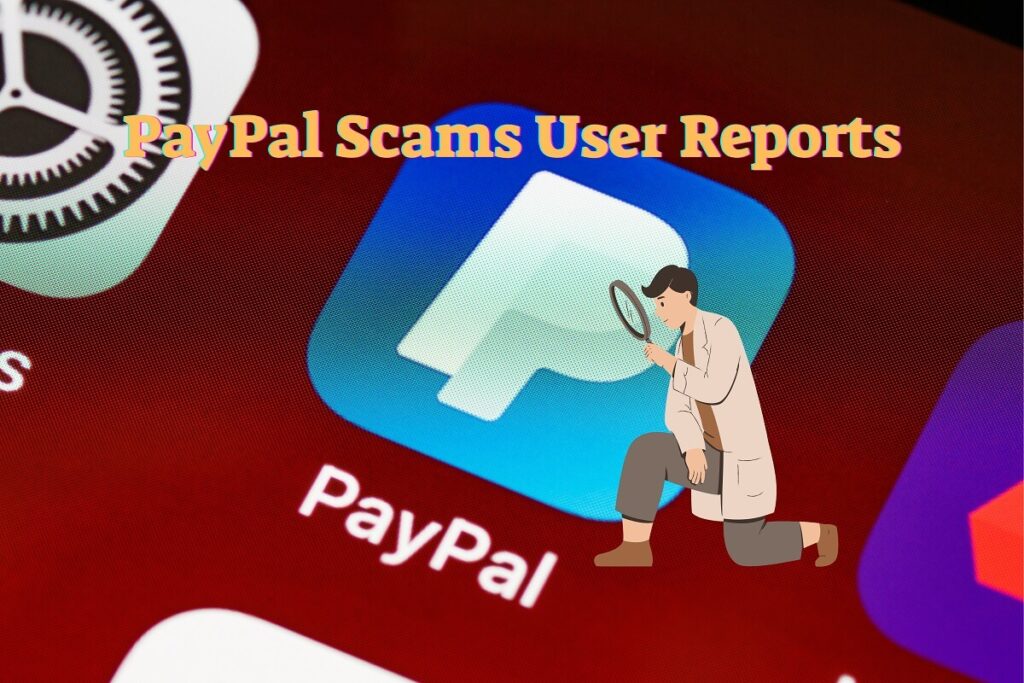
Definition of PayPal scams
PayPal scams are fraudulent activities that target users who intend to trick them into revealing their personal information, steal their money, or gain unauthorized access to their accounts. Scammers often use tactics to deceive users, such as phishing emails, fake websites, social engineering, and impersonation.
Here are some common types of PayPal scams:
PayPal Phishing Scams
Scammers send fraudulent emails or messages that appear to be from PayPal, requesting users to provide their login credentials or other personal information.
These messages often contain links to fake websites resembling the legitimate PayPal site.
One recent example of a PayPal phishing scam is the “problem with your account” scam.
You may receive a phishing email claiming an issue with your PayPal account in this scam. The email will also include a link and a request to click on it to log into your PayPal account.
However, this email is bogus, and the link takes you to a spoofed PayPal website. When you enter your login credentials on the imposter site, the data is immediately transferred to the scammers. They now have everything they need to access your real PayPal account.
Another example is a phishing scam impersonating PayPal. The FTC advises recipients of such emails to delete them, as they are attempts to deceive users into clicking malicious links or calling scam phone numbers.
Another recent story concerns Alternative Resources of the Triad (ART), a Greensboro LGBTQ non-profit, which fell victim to a PayPal scam, losing $40,000. Initially, a seemingly small charge of $300 appeared on their PayPal account. Still, when they attempted to dispute it, they discovered that the email about the payment was actually from a scammer.
As a result, the scammer was able to take thousands of dollars, leaving ART in a difficult financial situation and impacting their event planning for 2023.
To protect yourself from PayPal phishing scams, it is recommended that you be extra critical of PayPal emails and links.
Always use the PayPal website to review your transactions or contact the company.
Never rely solely on the information provided in an email.
Fake PayPal Emails or Websites
Scammers create fake PayPal emails or websites that resemble legitimate ones to phish their victims’ information.
They may request users to update their account information or provide sensitive data, leading to identity theft or unauthorized access.
Paypal Invoice Scam
For example, if you receive unexpected PayPal invoices, you should report and ignore them, as they are a type of PayPal phishing scam.
Scammers send emails that appear from PayPal, but recipients should not call the phone numbers listed or send money.
The scammers want recipients to send money or provide personal information, which can be used for fraudulent activities.
Request Money PayPal Scams
This is a PayPal scam involving requests for money.
Action Fraud, the UK’s national reporting center for fraud and cybercrime, has received numerous reports of fraudsters using PayPal’s “request money” feature to trick people into calling a malicious phone number and providing their personal information.
The scam emails appear to come from legitimate PayPal addresses, often claiming that the recipient’s account was involved in a fraudulent transaction.
PayPal Google Pixel Scams
Scammers target PayPal users with a new scam disguised as Google Pixel phone order confirmation emails. The scam involves scammers creating a PayPal account and sending fake invoices for the Google Pixel phone.
The email appears legitimate, sent from a seemingly legitimate PayPal email address.
The scammers instruct recipients to contact them to cancel the order if they don’t recognize it, providing a phone number that is not the official PayPal number.
If contacted, the scammers attempt to trick individuals into sharing personal information or downloading remote control software, potentially giving them access to the victim’s device and stealing login credentials.
Scammers attempt to gain unauthorized access to PayPal accounts by tricking users into revealing their login credentials or exploiting weak passwords.
Once they gain access, they can make unauthorized transactions or steal funds from linked bank accounts.
There was a security incident involving PayPal accounts. According to a PayPal notice of security incident dated January 18, attackers got unauthorized access to the accounts of thousands of users between December 6 and 8, 2022.
The total number of accounts that were accessed by threat actors using a credential stuffing attack is reported as being 34,9421.
A credential stuffing attack occurs when a threat actor uses an automated process to attempt to log into a service with credentials that have been reused between accounts and subsequently breached at one of them.
PayPal has no evidence of unauthorized transactions being made. Still, the attackers could access personal data, including name, address, Social Security number, individual tax identification number, and date of birth.
Fake Payment Scams
Scammers pose as buyers and make fake payments for goods or services.
They may provide fabricated transaction details to deceive sellers into shipping items before the payment is cleared.
As a result, the seller loses both the item and the payment.
There have been instances where scammers have posed as buyers and made fake payments for goods or services. PayPal customers have often been encouraged by sellers to make payments via its ‘friends and family’ option instead of ‘goods and services’, leaving themselves without payment protection and some even losing cash.
If you’re buying from an unknown seller or online retailer, only payments made using ‘PayPal’s Buyer Protection will cover goods and services’. Under this, PayPal says it will fully reimburse you for the cost of the item and delivery if your order doesn’t arrive or match its description.
Charity PayPal Scams
Scammers exploit people’s generosity by creating fake charity campaigns or disaster relief efforts and requesting donations through PayPal.
However, the funds never go to the intended cause, and the scammers keep the donated money for themselves.
There have been COVID charity scams in which scammers take advantage of people’s willingness to donate money for COVID-19 relief efforts.
These scammers pose as charitable organizations seeking donations for COVID-related causes, but they intend to deceive and steal money from unsuspecting individuals.
They may reach out via phone calls, emails, or in-person solicitations, claiming to support healthcare workers, provide medical supplies, or assist affected communities.
To avoid falling victim to a COVID charity scam, it’s crucial to research and verify the legitimacy of charitable organizations, be cautious of unsolicited donation requests, and never provide personal or financial information to unverified sources.
Overpayment PayPal Scams
Scammers pose as buyers and send excessive payments for items, claiming it was a mistake.
They then ask the seller to refund the excess amount through an alternative method, such as a wire transfer, before the initial payment is revealed to be fraudulent.
PayPal Scams
In reality, things are not as straightforward, and some scams can involve a combination of different scam types. Take, for example, the following story:
I received a fraudulent invoice for $510.89, falsely claiming to be related to bitcoin. Concerned, I contacted PayPal to request the cancellation of my account. During the call, a representative advised me to add the names of their two managers to my Zelle account for verification purposes. However, the bank intervened and prevented the transfer of $500 through Zelle. Taking further action, on Sunday, I contacted PayPal again to request the complete removal of my account. Additionally, I reported the names and numbers associated with the scam to PayPal’s phishing fraud department.
A Los Angeles, California, USA person made this report at the BBB (Better Business Bureau) on May 22, 2023.
They provided the following details about the scammer:
- Location: Utah, USA.
- Telephone: (801) 516-6072 (a Salt Lake City, Utah number)
Scam Analysis
This scam combines a PayPal phishing scam and a fraudulent payment request scam.
PayPal Phishing Scam: The initial email they received claiming to be from PayPal and requesting action (calling the provided number) is a common tactic used in phishing scams. Scammers impersonate PayPal to trick you into providing personal information or performing actions that benefit them.
Fake PayPal Emails or Websites: The scammers created fake invoices and emails to deceive the victim. By making it appear that the email came from PayPal, they aimed to gain their trust and make the scam seem legitimate.
PayPal Invoice Scam: The phony Bitcoin invoice the victim received is an example of a PayPal invoice scam. Scammers send fake invoices, often requesting payment for non-existent goods or services, with the intention of tricking victims into sending money or providing personal information.
Unauthorized Account Access: The scammer claimed multiple individuals accessed the victim’s IP address, creating a sense of urgency and panic. This social engineering technique makes you more susceptible to following their instructions.
In this case, the scammers attempted to access the victim’s Zelle account by requesting they add their managers’ names for verification. However, the bank intervened and prevented the unauthorized transfer.
Overall, the scam involved elements of phishing, impersonation, fraudulent invoices, and attempts to gain unauthorized access to your accounts.
It’s crucial to remain cautious, verify the legitimacy of emails and websites, and report any suspicious activity to PayPal and the appropriate authorities to protect yourself from such scams.
Here are some additional…
Tips to Protect Yourself
To protect yourself from PayPal scams, follow these tips:
- Avoid unsolicited emails or messages asking for personal information or login credentials.
- Verify the legitimacy of PayPal emails and websites by double-checking the email sender’s address and ensuring the website’s URL starts with “https” and has a padlock symbol.
- Avoid clicking on suspicious links or downloading attachments from unknown sources.
- Use strong, unique passwords for your PayPal account and enable two-factor authentication.
- Regularly review your PayPal transactions and account activity for unauthorized or suspicious transactions.
- If you suspect a scam, report it to PayPal and your local authorities immediately.
Remember, PayPal will never ask for your password, complete financial information, or sensitive data in an email.
Reporting PayPal Scams
To report phishing attacks
If you receive a message that appears to be from PayPal, but you’re unsure if it’s legitimate, PayPal provides tips to help you identify and report phishing attempts.
You should not click on any links, call phone numbers, or download attachments from suspicious messages. Instead, you can forward the entire email to phishing@paypal.com and delete it from your inbox.
For suspicious text or SMS messages, you can forward a copy to PayPal by tapping and holding the message, selecting “More” and then the forward arrow, entering phishing@paypal.com as the recipient, and tapping the send arrow.
It’s also recommended to block the sender and delete the message. If you have questions or need assistance, visit the PayPal Help Center for answers and support.
If you receive any suspicious communication, contact PayPal directly through their official website or customer support channels to verify its legitimacy.
If you notice an unauthorized transaction or account activity on your PayPal account, you can report it through the Resolution Center. There is no time limit for reporting unauthorized transactions.
On the web, you can go to the Resolution Center, select the payment you want to report, and follow the steps to report unauthorized activity.
On the app, you can go to the Wallet or Activity section, select the payment, tap “Report a Problem,” and follow the steps.
After filing a report, PayPal will investigate the unauthorized transaction, and you will receive an email within 10 days.
Make sure to verify if the activity is unauthorized before filing a report, as some charges may be legitimate, such as those made by a family member or automatic payments.
To cancel automatic payments, go to the Settings or Wallet section, find the merchant’s name or email address, and cancel the payment.
You should contact the seller directly to request a refund for a completed payment.
Complaints We Received
On August 31, 2023, we received the following complaint from a person who was scammed for $258:
I feel foolish for falling for this scam. A girl promised to meet up with me if I paid her, and sadly, I fell for it. I kept sending her money via PayPal. Later, I did a reverse image search and found out that it was all fake. I have all kinds of screenshots of the conversations we had.
Conclusion
In conclusion, our PayPal Scams Warning Center highlights the various types of scams targeting PayPal users and provides tips on preventing falling victim to these fraudulent activities.
We discuss different types of PayPal scams, including phishing scams, fake emails or websites, PayPal invoice scams, request money scams, unauthorized account access, fake payment scams, charity scams, and overpayment scams.
The importance of being cautious, verifying the legitimacy of emails and websites, using strong passwords, and monitoring account activity is emphasized as preventive measures.
If you are a victim of these scammers, please let us know by commenting below, and if you have lost a significant amount of money to online scams, do not lose hope. We can help you recover your funds!



