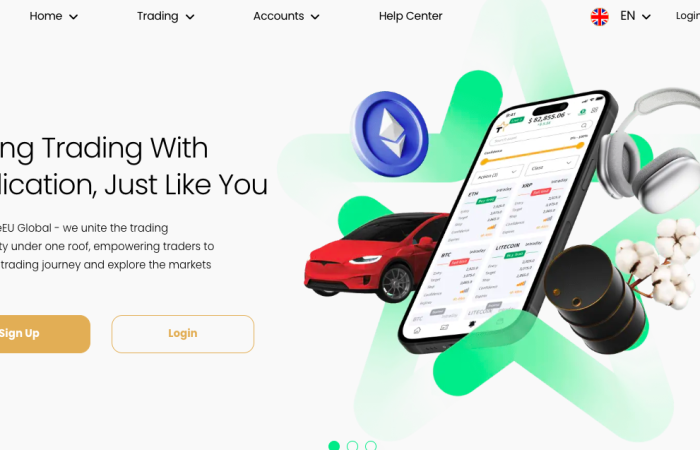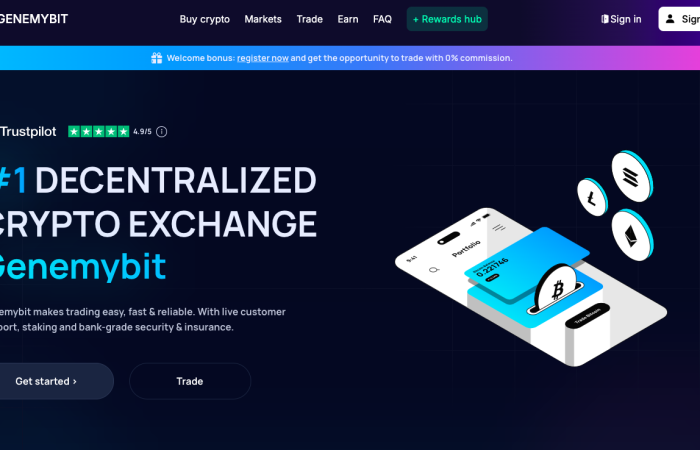If you’re like most people, you’ve probably received a scam email or two in your lifetime. While most of these emails are easily identifiable as fraud, some can be quite convincing. To help you protect yourself from becoming a victim of email scams, we’ve put together a detailed checklist of things to look for in a scam email.
First and foremost, be wary of any email that asks for personal or financial information. No legitimate company or organization will ever request this type of information via email. If you receive an email asking for your Social Security number, credit card number, or bank account information, delete it immediately.
Another red flag to watch out for is an email that contains typos or grammatical errors. Most businesses take care to proofread their correspondence, so an error-ridden email is a good indication that it’s not legitimate.
If an email includes a sense of urgency or urgency, be cautious. Many scams try to trick victims into taking action on the spot. To learn more about this topic, stick with us till the end.

Dangerous of not cleaning Phishing Emails
One of the most dangerous things about not cleaning phishing emails is that they can contain malware. This malware can infect your computer and give attackers access to your personal information, including your passwords and financial data.
Phishing emails can also trick you into clicking on malicious links that take you to fake websites designed to steal your information. Even if you don’t click on anything in a phishing email, simply opening the email can activate malware that infects your computer.
So it’s important to delete phishing emails without opening them, and to run regular malware scans on your computer to protect yourself from these dangers.
How to recognize Scam Email?
It’s getting harder and harder to tell if an email is a scam or not. Here are some things to look for that may help you spot a scam email:
- The email is from an unknown sender. The sender’s email address doesn’t match the name of the person or organization they claim to be from.
- Email contains grammatical errors or odd phrasing.
- The email asks you to click on a link or download an attachment.
- It tries to create a sense of urgency, such as asking you to act now or threatening consequences if you don’t.
If you’re not sure if an email is a scam, don’t click on any links or open any attachments. You can also try searching online for more information about the sender or the contents of the email.
Typical Traits
There are several things to look for in order to spot a scam email. First, check the sender’s address. If it’s a generic address like “noreply@example.com” or something similar, that’s a red flag. Second, see if the email contains any typos or grammatical errors.
Scammers are often non-native English speakers, so their emails can be full of errors. Third, be suspicious of any emails that contain questionable or shady narratives.
Scammers will often try to trick you into taking action immediately by saying that your account will be suspended or your personal information will be compromised if you don’t respond. Finally, be wary of any emails that contain cloaked links. These links could lead to malicious websites that will infect your computer with malware.
How to stay safe from Scam Email?
Email scams are becoming more and more common, and it’s important to know how to stay safe from them. Here are some tips:
- Be suspicious of any email that asks for personal or financial information. If you didn’t give the sender your email address, they shouldn’t have this information.
- Never click on any links in a suspicious email. These could be malicious links that will download viruses onto your computer or take you to a fake website designed to steal your information.
- Keep your computer and software up to date. Install security updates and anti-virus software to help protect your computer from malware.
- If an email seems too good to be true, it probably is. Be especially suspicious of emails promising free gifts, lottery winnings, or money.
By following these tips, you can help protect yourself from email scams. If you ever receive a suspicious email, the best thing to do is to delete it without clicking on any links or responding to it.
How to verify Email Sender?
There are a few simple ways to verify the sender of an email. One is to check the email address itself. If the email address looks suspicious or is not from a known sender, it is likely a scam. Another way to verify the sender is to check the email headers.
This information can usually be found by clicking on the more options button (usually three dots or an arrow) next to the reply button. Once you have the email headers, you can look for the sender’s IP address.
If the IP address is from a known country or region, it is likely that the email is legitimate. However, if the IP address is from a country or region that is known for cybercrime, it is best to be cautious.
Of course, these are not foolproof methods, but they can be helpful in identifying suspicious emails. If you are ever unsure about an email, it is best to err on the side of caution and not open it or respond to it.
Conclusion
Scam emails are a serious problem that can lead to identity theft, financial loss, and other problems. It’s important to be able to recognise them in order to protect yourself. Take some time to familiarize yourself with the landscape as it is undoubtedly worth it in the end.
If you have found our Scam Email Checklist post helpful, share it with your friends and family.