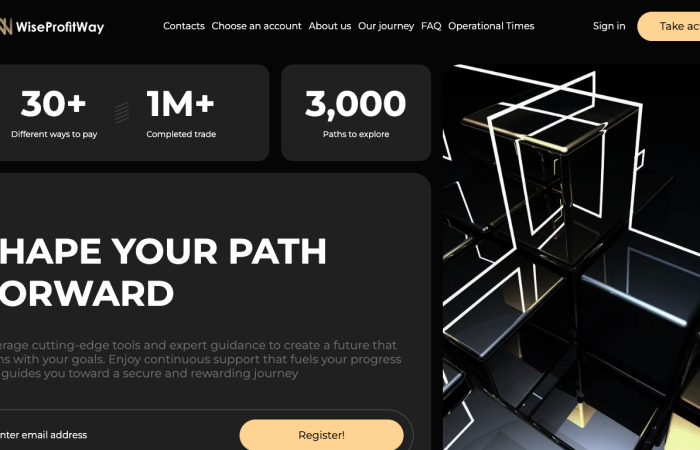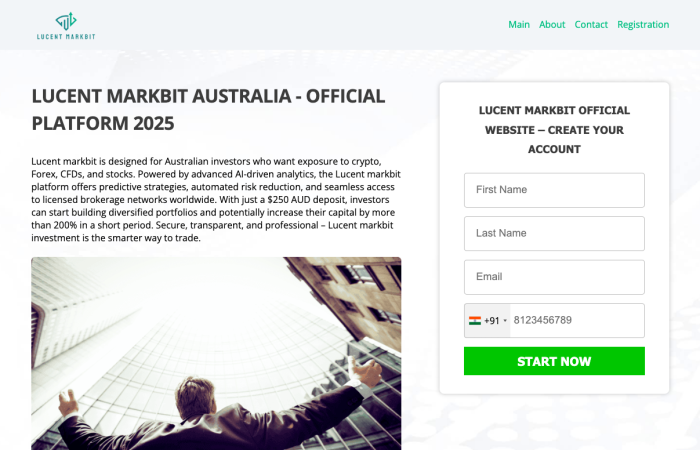PayID is a facility which is almost available to everyone who has a bank account in Australia. PayID is a memorable identifier such as your mobile number or your email address, that can be linked to the bank account to receive payments. Once linked, you can provide PayID for payments instead of BSB or your account number.
However, scammers are at it again, tricking people, using a PayID technique via online platforms like Facebook Marketplace and Gumtree. Facebook Marketplace is a great place for individuals and businesses to sell items locally.
Unfortunately, people are increasingly falling victims on this platform by scammers who request money through PayID and to later refund them. They also tend to send phishing emails in order to steal your personal information.

How does the PayID scam work?
People who are trying to sell things on Facebook Marketplace are often contacted by spammers. These spammers often lurk around Facebook profiles and pretend as if they are interested in purchasing the item that you intend to sell. However, their only intention is to swindle you out of money.
They say that they are satisfied with the product and would like to purchase it. But they only have PayID as an option to make the payment. If the seller agrees, the scammers will ask for their email ID.
Scammers are sending fake emails pretending to be from PayID, claiming that there is a problem with receiving payment because the account needs to be upgraded to a “business” account in order to complete the transaction.
The scammer is quick to claim that they have borne the costs required for the upgrade and the same has to be refunded immediately. To back their false claims they also send a fake screenshot to the seller and pressurize them to reimburse the amount.
This is how unsuspecting scammers are tricked into paying money to the scammers. Beware of such emails before they cost you.
Phishing emails
This is a typical online scam where they send out phishing emails in an attempt to steal your personal and financial information. The scammer sends emails or texts purporting to be from PayID. There will be a link provided in the email; be careful not to click any such links.
When the link is clicked, your computer might be affected by malware. The emails might ask you to verify your account or change your password but it is a guise to extract your personal information which will be misused.
PayID scams reported by customers
Alexandra Duffin, a Melbourne woman, almost lost $500 to a buyer who was using the PayID scam technique on Facebook Marketplace. According to her statement on SBS news, she was trying to sell her laptop on Facebook Marketplace and almost immediately got contacted by a person inquiring “Is it still available?” When she replied with a “yes” the scammer was quick enough to persuade her to set up a PayID account.
The scammer then said “she was paying through her family business account” and hence she would need the seller’s email address to confirm the payment. Ms. Duffin said the email that the scammer sent looked legitimate. There was screenshot attached to the mail which said the buyer was already debited by $500 and the same has to be refunded back
Only When Ms. Duffin took a close look at the email confirming payment, she realized that she was being scammed. The email was from a “Gmail account”. She said “We all know big companies don’t use Gmail.”
It was at this moment she ceased to communicate with the scammer any further.
There are a number of customer feedback on various other platforms.
For example, there’s a Reddit thread where the customer can be seen saying he was “trying to sell a couch and only accepted cash” and to which the fraudster insisted upon “creating a PayID account.” People have replied to this saying “it is indeed a terrible scam”.
How to protect yourself?
If you are trying to sell items on any platform make sure that the connection is secure. As the PayID scam on Facebook Marketplace is on the rise, the only foolproof way of ensuring the buyer is not a scammer is by asking for cash-only. Be wary of additional payment requests and never send them extra money even if they promise to refund you back.
It is important to note that the emails that they send out usually have grammatical errors and use Gmail as their email domain which is a clear sign that it is a scam. Block and report the buyer. Make sure to not click on any links on the email and delete it immediately.
PayID will never send unsolicited emails requesting to change password or verify accounts which will end up in the spam folder. PayID is also alerting the customers regarding the scam and if you have any concerns it is best to contact the bank directly.
The ACCC advises to look for secure payment options such as PayPal or debit and credit cards. If you have been a victim of such a scam you should report it to the ACCC via the ‘report a scam page’ and help protect others from similar scams.
Conclusion
The PayID scam is increasing from day to day. We ask our readers to stay vigilant and be cautious with who they are dealing with. Equip yourself with knowledge on how to spot these scam emails and don’t forget to immediately delete them.
However legitimate they may sound, never send any money or exchange your personal information. If you do so you will be at a great loss.
Thank you for reading our PayID scam warning.
And if you have lost a significant amount of money to online scams, do not lose hope. We can help you recover your funds!